Netflix Speed Test Review
Do you know whether your internet service provider (ISP) is actually delivering the speeds they promise, or if they’re falling short of the mark? Most people know what speeds they’re supposed to receive, but many consumers don’t know whether their ISP is living up to their advertised speeds.
If you want to put your ISP to the test, you should run an internet speed test like the one offered by Fast.com. But first, wouldn’t you like to know whether the Fast.com speed test is a reliable choice, or if you should try a competing test?

Review Methodology
In order to properly analyze whether the Fast.com internet speed test is worth using, we created a repeatable testing environment to rule out the possibility of the results being tainted on our end. We ran this test five times on the same connection ― twice on a desktop PC, once on a laptop, and twice on a smartphone. We also closed all programs other than the Google Chrome browser used to run the test, or in the case of the smartphone, the Fast.com app. Finally, we closed any active Chrome plugins. Take a look at the results we recorded.
Fast.com Speed Test Results
| # | Startup Time [s] | Test Duration [s] | Ping / Latency [s] | Download Speed [Mbps] | Upload Speed [Mbps] |
|---|---|---|---|---|---|
| Test 1 | 1.2 | 32.4 | 14 | 150 | 5.6 |
| Test 2 | 1.5 | 30.0 | 13 | 160 | 5.5 |
| Test 3 | 1.1 | 26.3 | 11 | 150 | 5.6 |
| Test 4 | 0.7 | 43.6 | 13 | 88 | 5.7 |
| Test 5 | 0.9 | 56.1 | 13 | 120 | 5.4 |
The connection we used to run these tests is advertised to deliver download speeds around 150 Mbps, and we determined by using competing speed tests that our ISP was indeed living up to this claim. As you can see in the table above, the desktop version of the Fast.com speed test (Tests 1-3) recorded results in this same range, but the mobile version (Tests 4 & 5) was nowhere close.
With the desktop version, the test loaded and operated very quickly, with an average load time of 1.3 seconds and a test duration of 29.6 seconds. The average ping clocked in at 13 ms, with mean download and upload speeds of 153.3 Mbps and 5.6 Mbps respectively. These results seem quite accurate compared to the other tests we ran on this connection.
The mobile version was an entirely different story. While the test loads even faster than it does on the desktop version at a lean 0.8 seconds, the test itself took quite a bit longer, at 49.9 seconds. Much more importantly, the results were terribly inaccurate, with an average download speed of just 104 Mbps and an upload speed of 5.6 Mbps.
Check out the screenshots below to take a look at Fast.com’s simple interface, then we’ll get into some more details about its functionality.

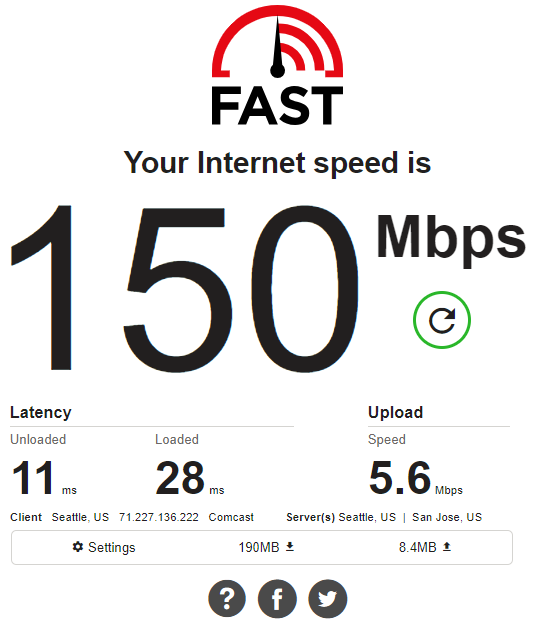
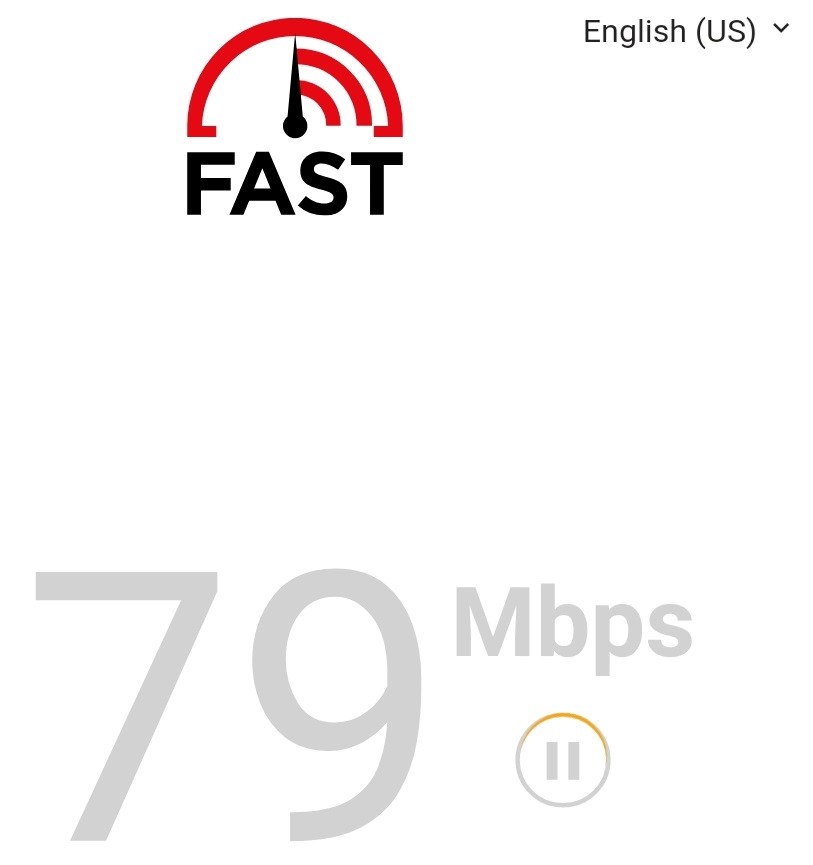
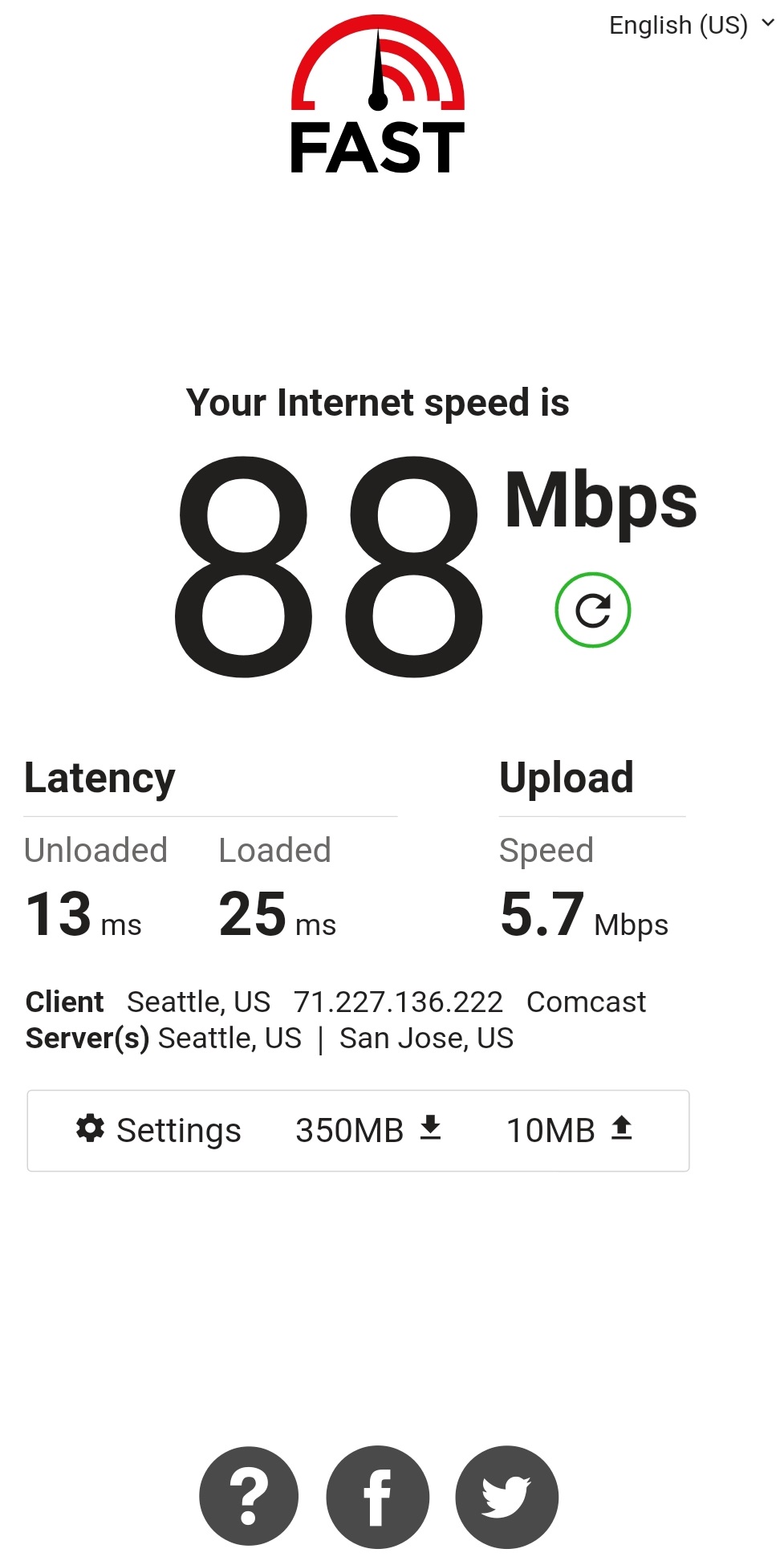
Pros and Cons of Fast.com Speed Test
Pros
The desktop version of this speed test produced accurate results that lined up with our expectations. We also like how it displays some additional info, including your current IP address, the identity of your ISP, and the location of your testing server.
In addition, the Fast.com speed test runs on a secure https website, and it loads very quickly. Finally, we always appreciate the option to share our test results via social media, and the lack of advertising is a plus as well.
Cons
The Fast.com speed test’s mobile app simply does not work. The speeds recorded vary considerably from one test to the next, and are not remotely reliable or accurate. Furthermore, the test takes a long time to run on mobile devices.
We also find the interface to have too much of a no-frills feel to it, to the point where it feels a bit cheap compared to many competitors. This is obviously a minor issue compared to the lack of functionality of the mobile test though.
Fast.com Internet Speed Test Conclusion
The desktop version of the Fast.com internet speed test is entirely functional and certainly lives up to its name thanks to some quick testing times. There’s a decent amount of additional information to be found here as well, and the social-media sharing function is a nice touch. Finally, everyone appreciates an ad-free interface.
While we can recommend the desktop version, the mobile version of this test is a complete mess. The results are all over the map, to the point where they simply cannot be trusted at all. If Fast.com fixes the issues with their mobile tests, this could be a solid option. As is, there are plenty of competing speed tests that have more to offer than Fast.com does.
More Speed Test Reviews
We reviewed other ISP speed tests in the market to see how reliable their speed test tools are for their customers. Below you can find all reviews we have done so far: