Ookla Speed Test Review
Are you aware of whether your internet service provider (ISP) is fulfilling their promise regarding their advertised speeds? Most consumers know how fast their internet connection is supposed to be, but many don’t know if their ISP is living up to their end of the bargain.
Would you like to find out whether your connection is as fast as advertised? Running an internet speed test is a great way to check your download and upload rates, and Speedtest.net is one of the most popular tests available. Are they reliable, or should you find another option?

Review Methodology
This review wouldn’t be very valuable if we didn’t know we were receiving trustworthy, consistent data. With this in mind, we ran the Speedtest.net test five times on the same connection, and we also used several different devices (desktop, laptop, smartphone) to rule out the potential of our hardware tainting the results. We also made sure to close any other active programs, and disable all browser plugins. With these safeguards in place, we created a repeatable testing environment to analyze the speeds reported by Speedtest.net.
Speedtest.net Speed Test Results
| # | Startup Time [s] | Test Duration [s] | Ping / Latency [s] | Download Speed [Mbps] | Upload Speed [Mbps] |
|---|---|---|---|---|---|
| Test 1 | 4.9 | 44.3 | 11 | 181.7 | 6.0 |
| Test 2 | 5.2 | 44.5 | 11 | 183.6 | 6.0 |
| Test 3 | 4.1 | 44.3 | 11 | 182.0 | 6.0 |
| Test 4 | 4.0 | 35.3 | 11 | 179.0 | 6.2 |
| Test 5 | 3.3 | 29.6 | 11 | 179.0 | 6.1 |
To run our speed tests, we used a connection with advertised download speeds of 150 Mbps. Upon testing this connection with competing speed tests, we determined that our ISP not only lives up to the advertised speeds, but actually exceeds them a bit. Running the Speedtest.net speed test confirmed this, and with rather impressive consistency and reliability as well.
Let’s get to the results! On average, the Speedtest.net test took 4.3 seconds to load, and the entire test takes around 39.6 seconds to run, which is fairly typical for online speed tests. We will note that the mobile version (Tests 4 and 5) runs a bit faster than the desktop version (Tests 1-3).
The ping was exactly 11 ms all five times we ran the test, while the mean download and upload speeds registered at 181.1 Mbps and 6.1 Mbps respectively. Not only did these results align closely with our expectations, but they also were remarkably uniform with almost no variance from test to test.
We took some screenshots of both the desktop and mobile versions of the test, which you can check out below if you’d like to get a better feel for the Speedtest.net interface.
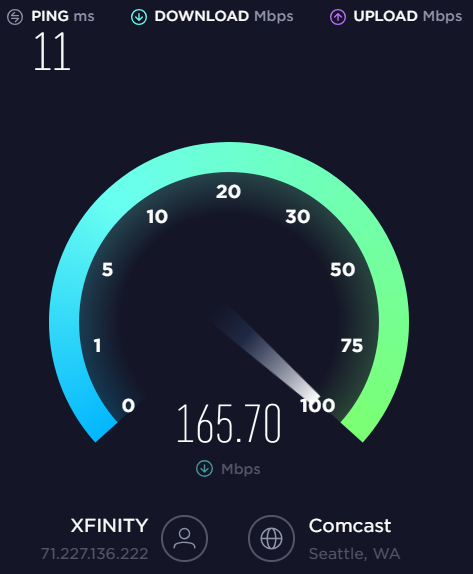
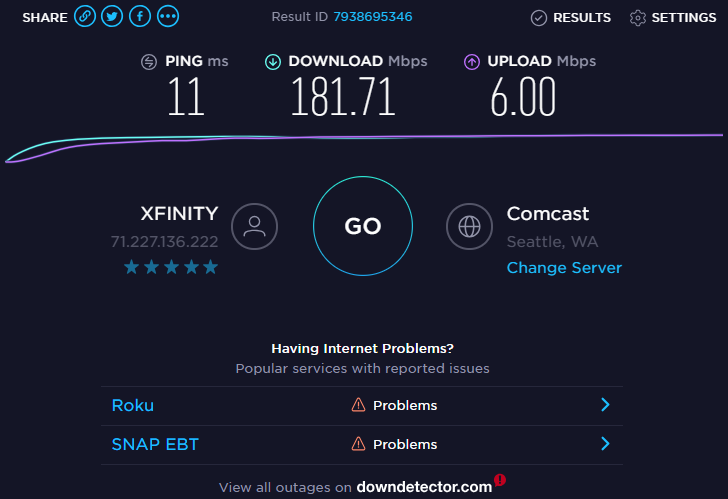
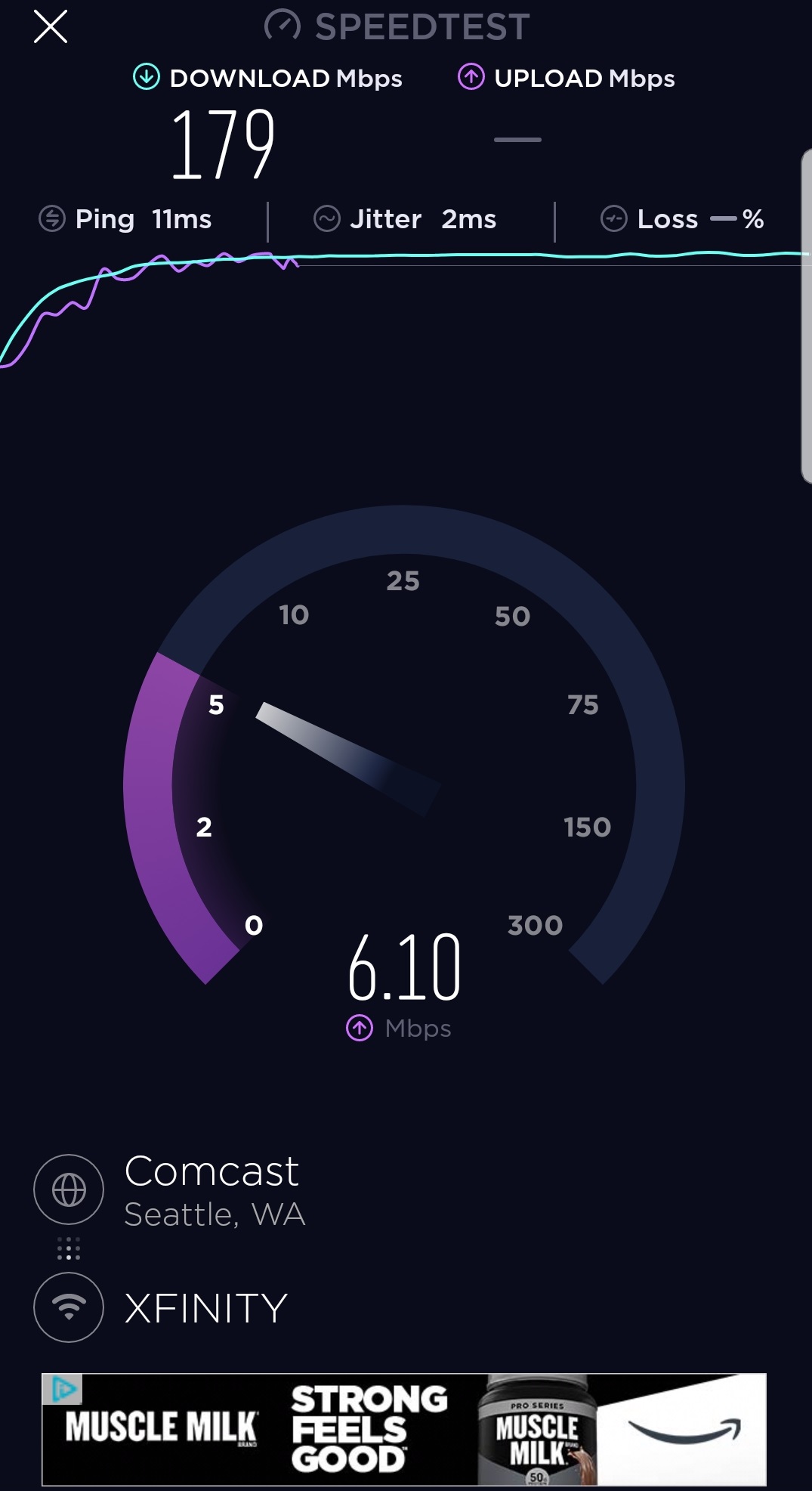
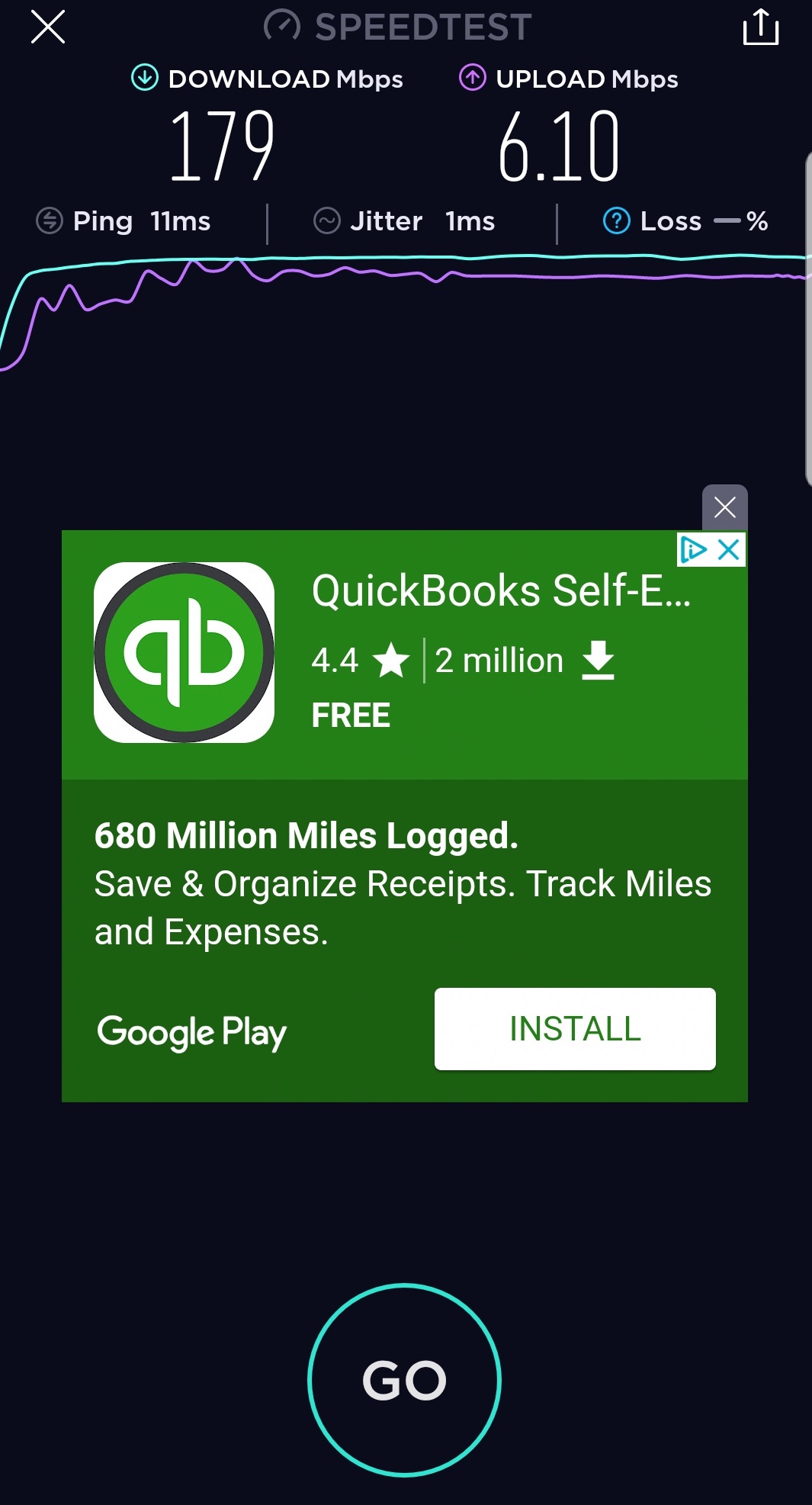
Pros and Cons of the Ookla Speed Test
Pros
There’s a lot to like about the Speedtest.net speed test, starting with the impressive consistency of results. Whether you’re using the desktop version or one of their mobile apps, you can rely on this speed test to be accurate at all times. We’re also big fans of how much additional information is available with this speed test: jitter, packet loss, testing location, ISP identity, internal IP, external IP, and even the latitude and longitude of the test origin site are all available.
Another big benefit of Speedtest.net is the fact that they offer to store a complete history of your test results on their website. At any time, you can access the results of every Speedtest.net test you’ve ever run, with details on time, date, location, and more. Finally, their iOS and Android apps are smartly designed and easy to use.
Cons
There are very few cons with Speedtest.net, but one aspect that we don’t particularly enjoy is how many ads clutter the screen. You can see in the screenshots from their mobile app that there are prominent ads on the display, and there are ads filling the periphery of the screen on the desktop site as well. In addition, it would also be nice if they ran the test on a secure website rather than the insecure http protocol.
Speedtest.net Speed Test Conclusion
In short, it would be hard to find a more reliable speed test than the one offered by Speedtest.net. The results are incredibly consistent, the interface is inviting and pleasant, and there’s a ton of information available if you want to know more than just the standard ping, download, and upload speeds. The fact that they offer to keep such detailed records on your testing history is icing on the cake.
Whether you use their desktop version or one of their well-designed mobile apps, we think Speedtest.net makes one of the best internet speed tests available anywhere, and we recommend it without hesitation.
More Speed Test Reviews
We reviewed other ISP speed tests in the market to see how reliable their speed test tools are for their customers. Below you can find all reviews we have done so far: